一个Workbook类可以看成一个Excel文件(即工作簿):
Sheet sheet = Workbook.createSheet("sheetName");// 创建一个Sheet类,Sheet为工作簿中的工作表
Row row = sheet.createRow("rowName");// 创建一个Row类,Row为工作表中的某一行
Cell cell = row.createCell("cellName");// 创建一个Cell类,Cell为某一行中的单元格的值
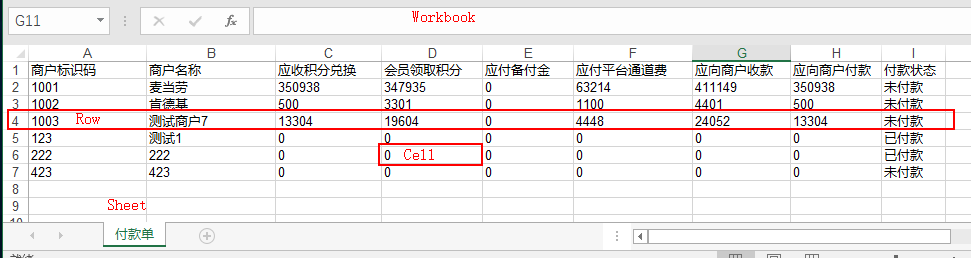
创建一个生成Workbook和响应输出流的工具类
public class ExcelUtil {
/**
* excel导出到输出流,谁调用谁负责关闭输出流
*
* @param os 输出流
* @param excelExtName excel文件的扩展名,支持xls和xlsx,不带点号
* @param data Map[sheetName,rowList[cellList[cellValue]]]
* @throws IOException
*/
public static void writeExcel(OutputStream os, String excelExtName, Map<String, List<List<String>>> data)
throws IOException {
Workbook wb = null;
try {
if ("xls".equals(excelExtName)) {
wb = new HSSFWorkbook();
} else if ("xlsx".equals(excelExtName)) {
wb = new XSSFWorkbook();
} else {
throw new Exception("当前文件不是excel文件");
}
for (String sheetName : data.keySet()) {
Sheet sheet = wb.createSheet(sheetName);
List<List<String>> rowList = data.get(sheetName);
for (int i = 0; i < rowList.size(); i++) {
List<String> cellList = rowList.get(i);
Row row = sheet.createRow(i);
for (int j = 0; j < cellList.size(); j++) {
Cell cell = row.createCell(j);
cell.setCellValue(cellList.get(j));
}
}
}
wb.write(os);
} catch (Exception e) {
e.printStackTrace();
} finally {
if (wb != null) {
wb.close();
}
}
}
}
在业务层封装好需要填充到Workbook的数据
@Service
public class AccountAdjustmentService {
@Autowired
AccountAdjustmentMapper accountAdjustmentMapper;
public Map<String, List<List<String>>> encapsulateAccountingAdjustment(Long startDate, Long endDate, String shopCode, String tradeNo) {
List<AccountAdjustment> accountAdjustments = accountAdjustmentMapper.getAccountAdjustments(startDate, endDate, shopCode, tradeNo);
Map sheetMap = new HashMap<String, List<List<String>>>();// 每个工作表对应一个键值对
List<List<String>> rowList = new ArrayList<List<String>>();// 工作表行数据集
List<String> cell0List = new ArrayList<String>();// 工作表第一行数据
cell0List.add("日期");
cell0List.add("商户识别码");
cell0List.add("商户名称");
cell0List.add("订单号");
cell0List.add("调账内容");
cell0List.add("调账结果");
rowList.add(cell0List);
// 填充工作表的每行数据
for (AccountAdjustment a : accountAdjustments) {
List<String> cellList = new ArrayList<String>();// 工作表每行的数据
cellList.add(DateUtil.defaultFormat(a.getDate()));
cellList.add(a.getShopCode());
cellList.add(a.getShopName());
cellList.add(a.getTradeNo());
cellList.add(a.getApplyContent());
cellList.add(a.getResultFeedbackContent());
rowList.add(cellList);
}
sheetMap.put("调账单", rowList);
return sheetMap;
}
}
在控制层中设置响应头和输出流相应给客户端
@Api(value = "调账申请与记录接口")
@RestController
@RequestMapping("/AccountingAdjustment")
public class AccountAdjustmentController {
@Autowired
private AccountAdjustmentService accountAdjustmentService;
@RequestMapping(value = "/export", method = RequestMethod.POST)
public void exportAccountingAdjustment(HttpServletResponse response, @RequestParam("startDate") Long startDate, @RequestParam("endDate") Long endDate, @RequestParam("shopCode") String shopCode, @RequestParam("tradeNo") String tradeNo) {
OutputStream os = null;
Map<String, List<List<String>>> sheetMap = accountAdjustmentService.encapsulateAccountingAdjustment(startDate, endDate, shopCode, tradeNo);
try {
String title = URLEncoder.encode("调账单." + CodeConstant.ms_xls, "UTF-8");
response.setContentType("application/x-msdownload");
response.setHeader("Content-disposition", "attachment;filename=" + title);
response.setHeader("Cache-Control", "no-cache, no-store, must-revalidate");
response.setHeader("Pragma", "no-cache");
response.setHeader("Expires", "0");
response.setHeader("charset", "utf-8");
os = response.getOutputStream();
ExcelUtil.writeExcel(os, CodeConstant.ms_xls, sheetMap);
} catch (IOException e) {
if (null != os) {
try {
os.close();
} catch (IOException e1) {
e1.printStackTrace();
}
}
}
}
}
页面表单请求
<!--导出表单-->
<form id="exportExcel" name="fileExport" method="POST" target="_blank">
<div class="form-group">
<input type="hidden" name="startDate">
<input type="hidden" name="endDate">
<input type="hidden" name="shopCode">
<input type="hidden" name="tradeNo">
</div>
</form>
// 按钮
<button type="button" class="btn btn-info form-group" ng-click="exportBtnClick()">导出</button>
// 导出
$scope.exportBtnClick = function () {
$("input[name='startDate']").val(new Date(start).getTime());
$("input[name='endDate']").val(new Date(end).getTime());
$("input[name='shopCode']").val($scope.searchParams.shopCode);// 从angular作用域中取值
$("input[name='tradeNo']").val($scope.searchParams.tradeNo);
// 表单提交
var form = $("#exportExcel");
form.attr("action", HostManageService._intergralHost" + "/AccountingAdjustment/export");
form.submit();
};
总结
导出Excel文件也就是相当于下载,就是向客户端响应字节数据,先把从数据库查询出来的数据封装到workbook对象中,再使用response.getOutputStream()向客户端响应workbook的数据,并设置相应的响应头让浏览器知道这是个下载文件的响应。
