这个小组件,它会帮我们解析request中的上传数据,解析后的结果是一个表单项数据封装到一个FileItem对象中。我们只需要调用FileItem的方法即可。
Maven依赖
<dependency>
<groupId>commons-fileupload</groupId>
<artifactId>commons-fileupload</artifactId>
<version>1.3.2</version>
</dependency>
相关类
- 工厂:DiskFileItemFactory
- 解析器:ServletFileUpload
- 表单项:FileItem
上传三大步
- 创建工厂:
DiskFileItemFactory factory = new DiskFileItemFactory(); - 创建解析器:
ServletFileUpload sfu = new ServletFileUpload(factory); - 使用解析器解析request:
List<FileItem> fileItemList = sfu.parseRequest(request);
FileItem API
boolean isFormField();// 是否为普通表单项!返回true为普通表单项,如果为false即文件表单项!
String getFieldName();// 返回当前表单项的名称;
String getString(String charset);// 返回表单项的值;
String getName();// 返回上传的文件名称
long getSize();// 返回上传文件的字节数
InputStream getInputStream();// 返回上传文件对应的输入流
void write(File destFile);// 把上传的文件内容保存到指定的文件中。
String getContentType();
需要注意的一些上传细节
保存地址
上传到服务器的地址最好是在WEB-INF下,因为这个目录浏览器是访问不到的
文件名称相关问题
- 有的浏览器上传的文件名是绝对路径,这需要切割!C:\files\baibing.jpg
String filename = fi2.getName();
int index = filename.lastIndexOf("\\");
if(index != -1) {
filename = filename.substring(index+1);
}
- 文件名乱码或者普通表单项乱码:
request.setCharacterEncoding("utf-8");因为fileupload内部会调用request.getCharacterEncoding();>request.setCharacterEncoding("utf-8");//优先级低servletFileUpload.setHeaderEncoding("utf-8");//优先级高 - 文件同名问题;我们需要为每个文件添加名称前缀,这个前缀要保证不能重复。uuid >
filename = CommonUtils.uuid() + "_" + filename;
目录打散
不能在一个目录下存放之多文件:
- 首字符打散:使用文件的首字母做为目录名称,例如:abc.txt,那么我们把文件保存到a目录下。如果a目录这时不存在,那么创建之;
- 时间打散:使用当前日期做为目录;
- 哈希打散:1. 通过文件名称得到int值,即调用hashCode();2. 它int值转换成16进制0~9, A~F;3. 获取16进制的前两位用来生成目录,目录为二层!例如:1B2C3D4E5F,/1/B/保存文件。
上传文件的大小限制
- 单文件上传大小控制:
sfu.setFileSizeMax(100*1024):限制单个文件大小为100KB(必须在解析开始之前调用) - 整个请求大写控制:
sfu.setSizeMax(1024 * 1024);//限制整个表单大小为1M
缓存大小与临时目录
- 缓存大小:超出多大,才向硬盘保存!默认为10KB;
- 临时目录:向硬盘的什么目录保存;
- 设置缓存大小与临时目录:
new DiskFileItemFactory(20*1024, new File("F:/temp"));
实战演练
请求表单
<form action="xxx" method="post" enctype="multipart/form-data">
用户名:<input type="text" name="username"/><br/>
照 片:<input type="file" name="zhaoPian"/><br/>
<input type="submit" value="上传"/>
</form>
-
请求方式需要设置成POST;
-
文件表单类型为file;
-
增加属性enctype=”multipart/form-data”。
注:request.getParametere(“xxx”);这个方法在表单为enctype=”multipart/form-data”时,它作废了。它永远都返回null ,ServletInputStream request.getInputStream();包含整个请求的体!
后台处理
@Controller
@RequestMapping("/fileupload")
public class UpLoadController {
@RequestMapping("/upload")
public void upload(HttpServletRequest request, HttpServletResponse response)
throws ServletException, IOException {
response.setContentType("text/html;chatset=utf-8");
/*
* 上传三大步
*/
DiskFileItemFactory factory=new DiskFileItemFactory();
ServletFileUpload sfu=new ServletFileUpload(factory);
try {
List<FileItem> fList = sfu.parseRequest(request);
//得到文件表单项
FileItem fileItem = fList.get(1);
// 得到文件保存根路径
String root=getServletContext().getRealPath("/upload/files/");
//得到文件名字
String fName = fileItem.getName();
//处理文件名绝对路径的问题
int lastIndexOf = fName.lastIndexOf("\\");
if(lastIndexOf!=-1) fName=fName.substring(lastIndexOf+1);
//处理相同文件名字的问题
String saveName=CommonUtils.uuid()+"_"+fName;
//得到hashCode
int hCode = fName.hashCode();
String hex = Integer.toHexString(hCode);
//生成完整的抽象路径名
File dirFile = new File(root,hex.charAt(0)+"/"+hex.charAt(1));
//生成抽象路径名指定的目录
dirFile.mkdirs();
//创建完整文件目录
File destFile = new File(dirFile,saveName);
//输出,保存文件
try {
fileItem.write(destFile);
} catch (Exception e) {
throw new RuntimeException(e);
}
} catch (FileUploadException e) {
throw new RuntimeException(e);
}
}
}
总结
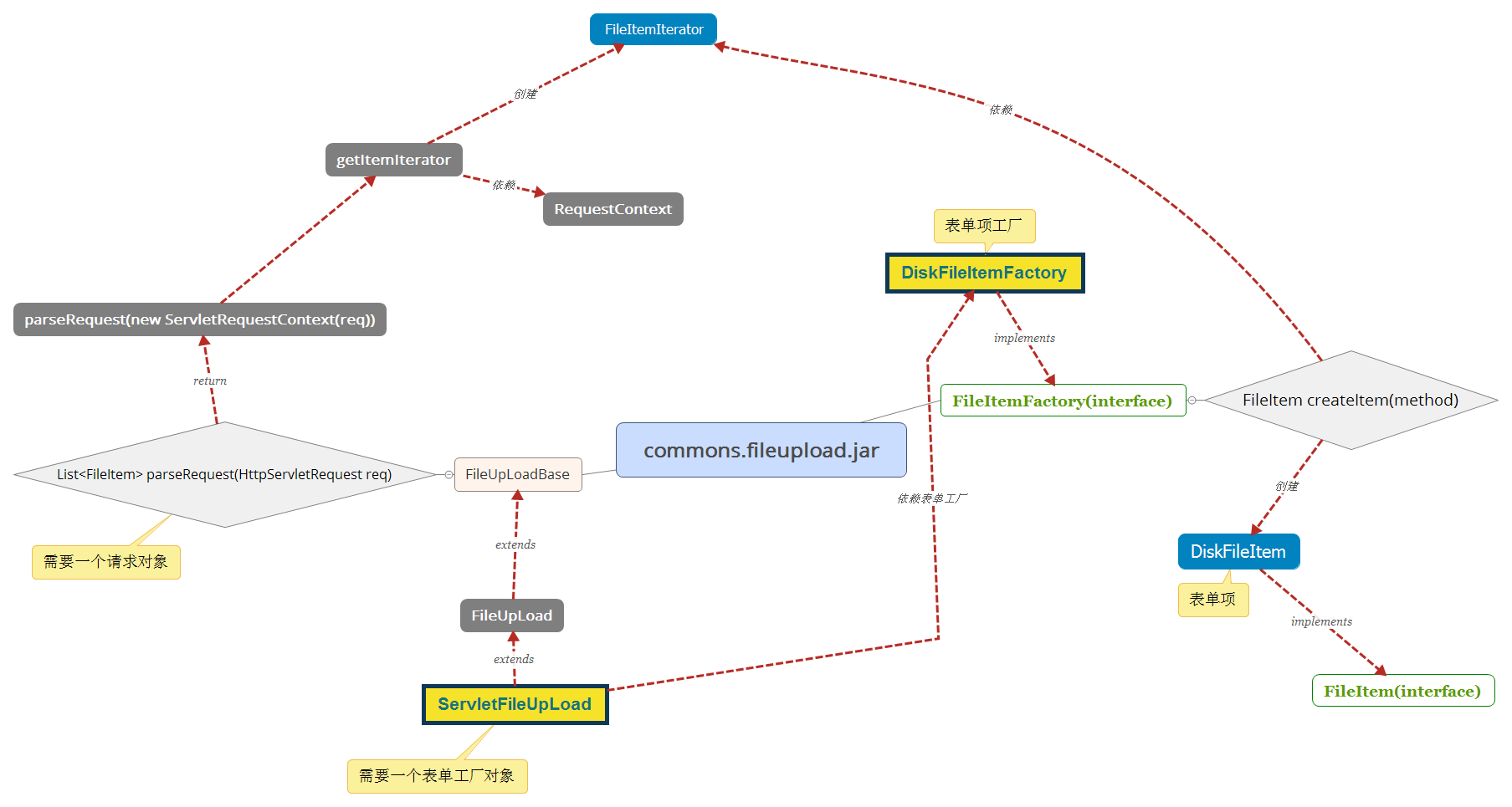
源码
public abstract class FileUploadBase相关源码
// 创建解析方法
public List<FileItem> parseRequest(HttpServletRequest req)
throws FileUploadException {
return parseRequest(new ServletRequestContext(req));
}
public List<FileItem> parseRequest(RequestContext ctx)
throws FileUploadException {
List<FileItem> items = new ArrayList<FileItem>();
boolean successful = false;
try {
FileItemIterator iter = getItemIterator(ctx);
FileItemFactory fac = getFileItemFactory();//依赖表单工厂
if (fac == null) {
throw new NullPointerException("No FileItemFactory has been set.");
}
while (iter.hasNext()) {
final FileItemStream item = iter.next();
// Don't use getName() here to prevent an InvalidFileNameException.
final String fileName = ((FileItemIteratorImpl.FileItemStreamImpl) item).name;
// 使用表单工厂创建表单项
FileItem fileItem = fac.createItem(item.getFieldName(), item.getContentType(),
item.isFormField(), fileName);
items.add(fileItem);
try {
//把数据写在硬盘缓存区
Streams.copy(item.openStream(), fileItem.getOutputStream(), true);
} catch (FileUploadIOException e) {
throw (FileUploadException) e.getCause();
} catch (IOException e) {
throw new IOFileUploadException(format("Processing of %s request failed. %s",
MULTIPART_FORM_DATA, e.getMessage()), e);
}
final FileItemHeaders fih = item.getHeaders();
fileItem.setHeaders(fih);
}
successful = true;
return items;
} catch (FileUploadIOException e) {
throw (FileUploadException) e.getCause();
} catch (IOException e) {
throw new FileUploadException(e.getMessage(), e);
} finally {
if (!successful) {
for (FileItem fileItem : items) {
try {
fileItem.delete();
} catch (Throwable e) {
// ignore it
}
}
}
}
}
注:ServletFileUpload继承FileUploadBase
DiskFileItemFactory源码
// 创建表单项
public FileItem createItem(String fieldName, String contentType,
boolean isFormField, String fileName) {
DiskFileItem result = new DiskFileItem(fieldName, contentType,
isFormField, fileName, sizeThreshold, repository);
FileCleaningTracker tracker = getFileCleaningTracker();
if (tracker != null) {
tracker.track(result.getTempFile(), result);
}
return result;
}
DiskFileItem源码
public void write(File file) throws Exception {
if (isInMemory()) {
FileOutputStream fout = null;
try {
fout = new FileOutputStream(file);
fout.write(get());
} finally {
if (fout != null) {
fout.close();
}
}
} else {
//获得缓存文件地址
File outputFile = getStoreLocation();
if (outputFile != null) {
// Save the length of the file
size = outputFile.length();
/*
* The uploaded file is being stored on disk
* in a temporary location so move it to the
* desired file.
*/
if (!outputFile.renameTo(file)) {
BufferedInputStream in = null;
BufferedOutputStream out = null;
try {
//把缓存数据写到指定文件中
in = new BufferedInputStream(
new FileInputStream(outputFile));
out = new BufferedOutputStream(
new FileOutputStream(file));
IOUtils.copy(in, out);
} finally {
if (in != null) {
try {
in.close();
} catch (IOException e) {
// ignore
}
}
if (out != null) {
try {
out.close();
} catch (IOException e) {
// ignore
}
}
}
}
} else {
/*
* For whatever reason we cannot write the
* file to disk.
*/
throw new FileUploadException(
"Cannot write uploaded file to disk!");
}
}
}
//获得把缓存数据写到硬盘的输出流
public OutputStream getOutputStream()
throws IOException {
if (dfos == null) {
//获取临时文件地址
File outputFile = getTempFile();
dfos = new DeferredFileOutputStream(sizeThreshold, outputFile);
}
return dfos;
}
public InputStream getInputStream()
throws IOException {
if (!isInMemory()) {
return new FileInputStream(dfos.getFile());
}
if (cachedContent == null) {
cachedContent = dfos.getData();
}
return new ByteArrayInputStream(cachedContent);
}
protected File getTempFile() {
if (tempFile == null) {
File tempDir = repository;
if (tempDir == null) {
tempDir = new File(System.getProperty("java.io.tmpdir"));
}
String tempFileName = format("upload_%s_%s.tmp", UID, getUniqueId());
tempFile = new File(tempDir, tempFileName);
}
return tempFile;
}
public File getStoreLocation() {
if (dfos == null) {
return null;
}
return dfos.getFile();
}
